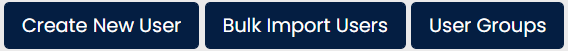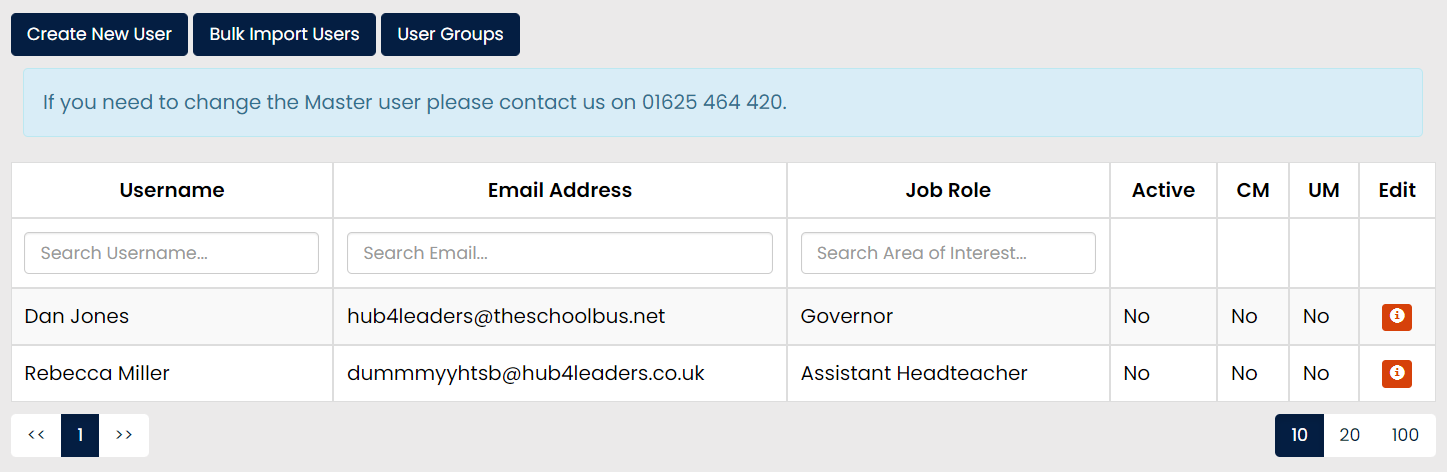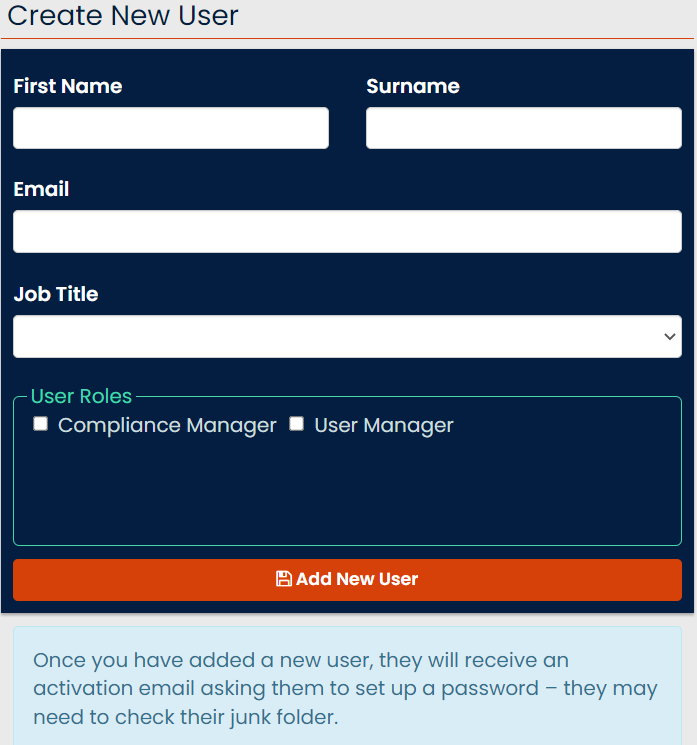How can I give my colleagues access to the TheSchoolBus?
Luke
Last Update 2 years ago
Only a master user or a user manager of TheSchoolBus can add additional users. Once you are logged in,
click the person icon in the top right corner of your screen and select 'Manage Users'. This will open a new page listing your current users and you have the option to create a new user one at a time or use a bulk upload feature. You can also follow this short video here