How do I extend the review date of my document?
Policy manager
Luke
Last Update 2 years ago
If you are looking to extend the date of a document and wish to avoid emailing this out again. Simply select your policy placeholder from your Policy Manager screen.
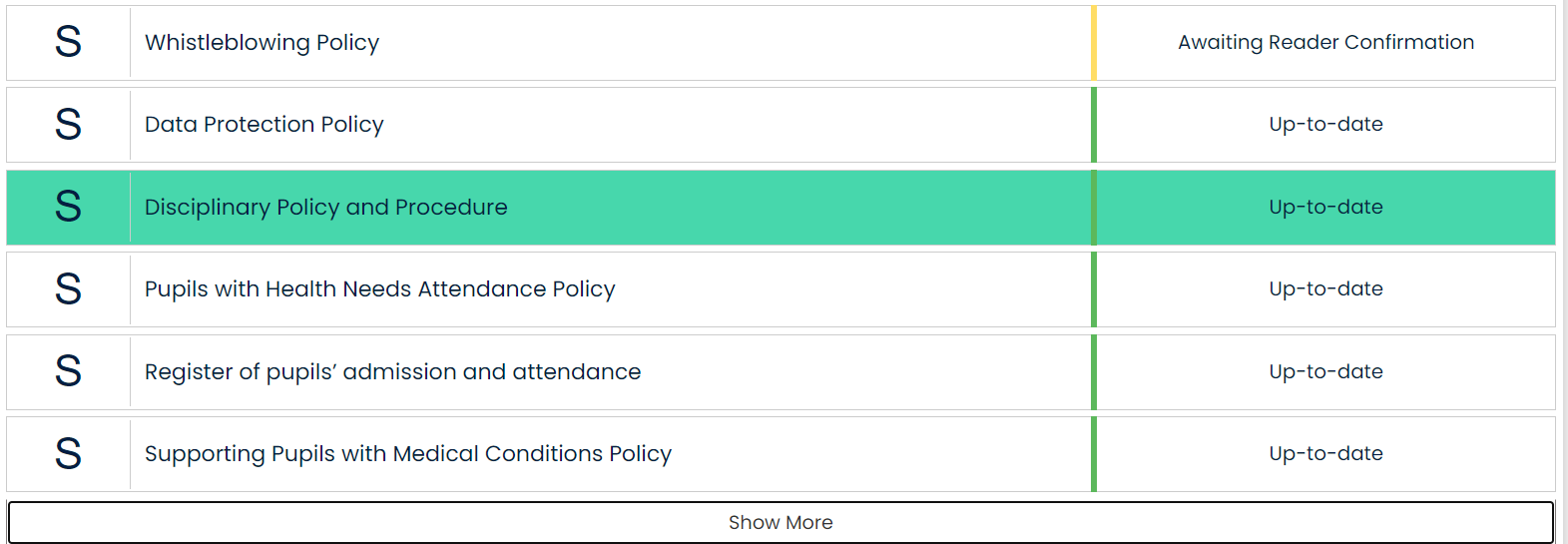
go to ‘configure document’ at the bottom right of the screen.
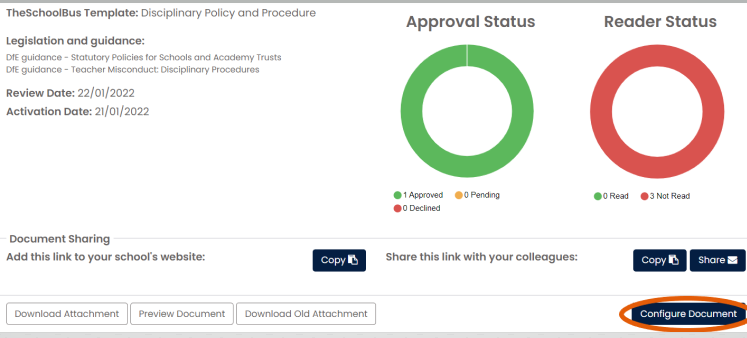
Now you can amend the date.
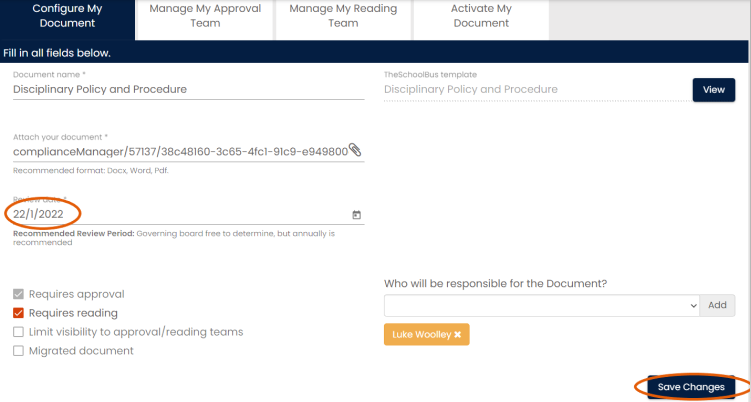
Once you have amended the date, select 'save changes' and exit the page.
DO NOT reactivate the document as this will send this out for approval again. Just select the Policy Management tab to come back to the home page.
To arrange some web training, then please click here or any support queries, please contact us at
01625 464420

